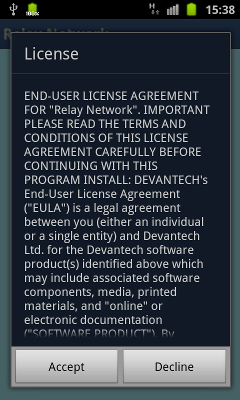
Relay Network - Android Version
Relay Network is an Android App that allows you easy control of any number of ETH-RLY02 or ETH-RLY16 modules via the internet. It is easy to add or remove modules and allows you to set custom names for each module, each relay is also nameable allowing easy identification for the outputs. Once you have set up your module on your network and made it visible to the internet you can download this app from the google play store to get started.
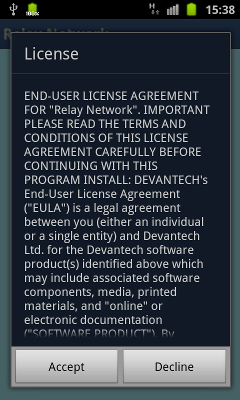 |
The first time you launch the app you will be presented with a license agreement, read this and press accept to continue. |
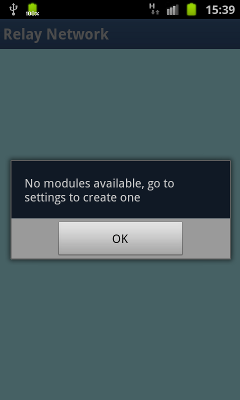 |
As this is the first time you have run the app you will have no modules setup for use, Press ok at the dialog that appears to go to the settings screen. |
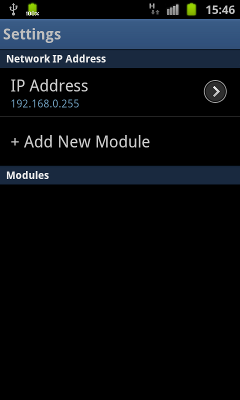 |
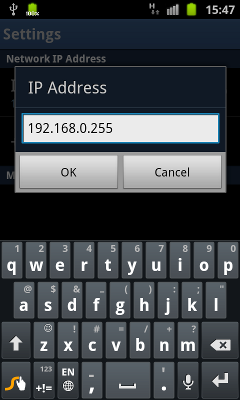 |
Once you are in the settings screen you will see a field
named "IP Address". Touch this field and enter the IP address of the
network your ETH-RLY02 or ETH-RLY16 modules are connected to, and press
ok.
Note this is not the IP address of the Module, it is your routers incoming IP address given to you by your internet service provider. |
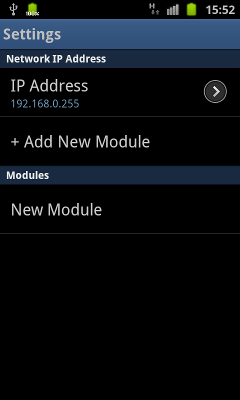 |
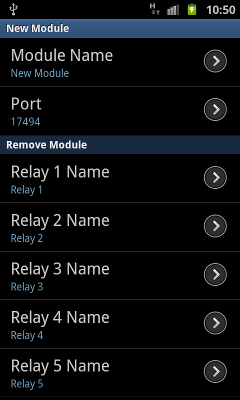 |
Once you have entered your IP address add a new module by
pressing the "Add New Module" button. You will see a new module appear
under the Modules section. Press on this new module to set its options.
|
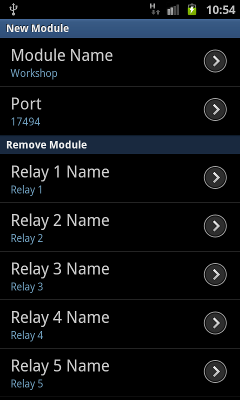 |
In this screen shows you the settings for this new module you created. Set the port option to the port number of your ETH-RLY02 or ETH-RLY16. You can also change the name of the module and all of the relay if you wish. |
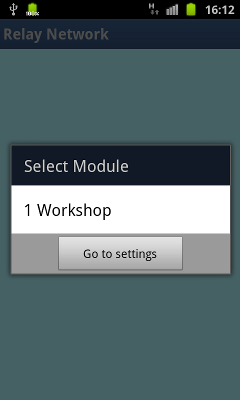 |
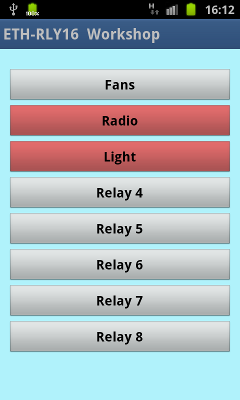 |
Once you have set your modules options press your phones back button to go back to the Settings screen and again to exit settings. The module selection dialog should now open and your new module should be displayed in it. If you have put your settings in correctly pressing this should connect to your module and you will be able to switch relays on and off. A red button indicates a relay is on and a gray one off. |
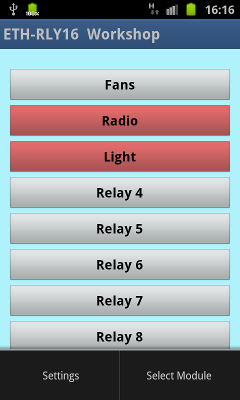 |
You can get back to the settings screen or change what module you are connected to by pressing the menu button on your phone and selecting the appropriate option.
|
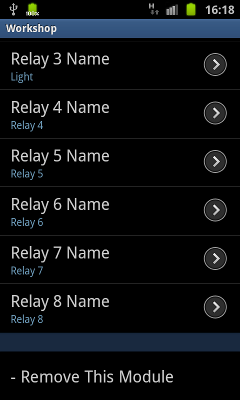 |
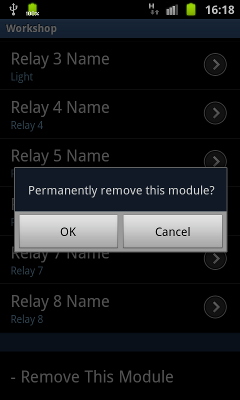 |
If you wish to delete a module form your list the remove module button can be found at the bottom of the of that modules settings. Simply press this button and agree or cancel this action. |